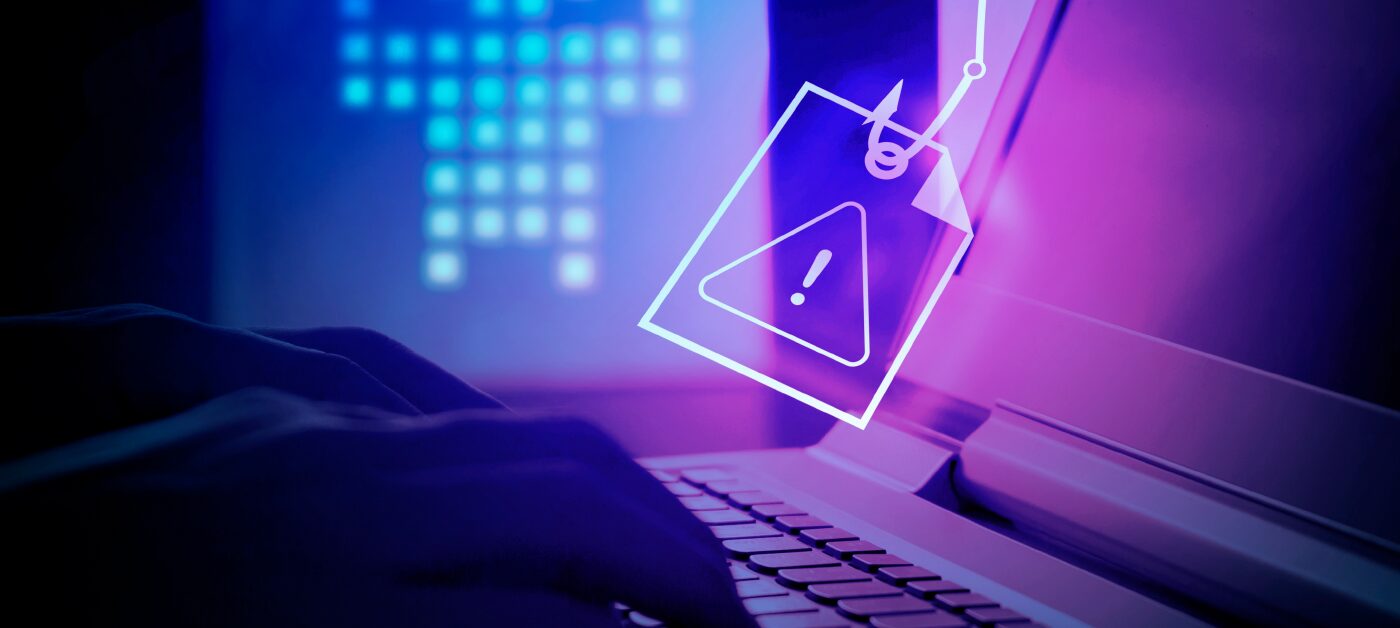How to Get a Digital Certificate Using Your Electronic DNI: The Complete Guide

If you’re thinking about applying for a digital certificate from the FNMT (Fábrica Nacional de Moneda y Timbre) using your electronic DNI and started researching it online, you might be feeling overwhelmed.
There’s a ton of scattered information, endless links, and the process isn’t always easy to follow.
That’s why — and because we’ve been through it ourselves — we’ve written this step-by-step guide to help you get your digital certificate with your eID faster and with less hassle. 😜
Table of Contents
- What Are Digital Certificates and What Are They For?
- How to Apply for a Digital Certificate with My Electronic DNI
- Renewing Your eID Certificate
What Are Digital Certificates and What Are They For?
Digital certificates allow you to securely identify yourself online and carry out various procedures with public administrations and private entities more efficiently.
Some common uses include:
- Filing and paying taxes
- Submitting claims or appeals
- Applying for grants or subsidies
- Electronically signing official documents and forms
- Registering as self-employed
There are two ways to obtain a digital certificate:
- With your electronic DNI: The biggest advantage is that you don’t need to go to a physical office to verify your identity — but you do need a valid PIN for your eID.
- As a downloadable file: For this option, you must visit a physical office for identity verification. It’s less convenient, especially if you’re in a hurry and there are no appointments nearby.
You might be wondering if a digital certificate and an electronic DNI are the same thing. They’re not — although they’re related.
The digital certificate is the file used to identify yourself for online processes.
The electronic DNI (eID) is your standard national ID card, but with a chip that lets you complete certain online procedures.
In this article, we’ll focus on the first option — getting your digital certificate with your eID, which is usually much faster than visiting an office.
How to Apply for a Digital Certificate with Your Electronic DNI
Before you start, make sure you know your PIN and that it’s still valid. The PIN typically expires two years after it was issued.
When you first receive or renew your electronic DNI, you get a document with a PIN. You can change it at a DNI Update Point (Punto de Actualización del DNIe) in the same office where your eID was issued — if available.
If it’s been more than 2 years since you received or changed your PIN, or you’ve simply forgotten it, you’ll need to visit an Update Point again. These machines include fingerprint scanners to verify that you are the rightful holder of the eID.
Next, we recommend buying a DNI card reader.
There are mobile apps that claim to read the DNI on Android and Apple devices, but they’re not always reliable. A USB-connected reader for your computer is faster and more stable.
You don’t have to go to a physical store to buy one — they’re inexpensive and easy to find online. For example, here’s one on Amazon for just €9.99.
It’s also important to use the same web browser and user account throughout the whole process. If you have multiple email accounts linked to your browser, stick with just one.
Now, let’s walk through the steps.
Pre-configuration
You’ll need to install a few programs before starting the process:
- FNMT Configurator – Download here
(Check if your system is 32-bit or 64-bit via: Start > Settings > System > About) - AutoFirma – Download here
- DNIe Remote – This allows your computer to read the DNI. Download here.
Application
Once everything is installed, plug in your card reader and insert your eID.
📌 Important: The back of the card should be facing up, and the chip should go into the reader. If inserted correctly, your computer will display a notification confirming the reader has detected it.
Next, go to the official application portal here.
A window will open asking you to choose a certificate from your computer.
If you have multiple certificates installed, they’ll all be listed.
Fill out the application form with your details. You’ll then receive an email with a request code, which you’ll need for the next step.
Download
To download your digital certificate, visit this link, and enter the request code that was sent to your email.
Renewing Your eID Certificate
You might need to renew your digital certificate because:
- It has expired: Certificates typically expire 30 months after they’re issued. The renewal period starts 30 days before the expiration date. So, if your certificate was issued 29 months ago or your DNI expires in 1 month, it’s time to renew.
- It was revoked: This means you manually deactivated the certificate after it was issued.
To renew it, visit a DNI Update Point.
Once your card is scanned, select “Information about your DNI” and click Renew Certificates on the left side of the screen. You’ll be prompted to enter your PIN and fingerprint to confirm the renewal.
As you can see, you can obtain your digital certificate with your eID from home, quickly and easily — unless you need to reset your PIN, in which case you’ll need to visit an Update Point.
If you’re in a rush to get your digital certificate, this method is ideal.
One common reason for urgency is registering as self-employed.
At Companio One Spain, we handle freelancer registration for free and help with your tax declarations and invoicing — so you can focus on growing your business, not the paperwork.